- Android进程间通用常见方式:
1 | Bundle:四大组件间通信, 通过intent放入Bundle数据 intent.putExtras(bundle),但是只能单向的而且是常用基本数据。 |
- 这里面有个类Binder, 他是AIDL、Messager的基础,是实现跨进程通信的核心
Binder常见的使用地方
- binder用在绑定服务的地方,从官网的文档里可以看到,常用的3个方式。https://developer.android.com/guide/components/bound-services#Binder
- 本应用内与service交互获取数据:过扩展 Binder 类并从 onBind() 返回该类的实例来创建接口。收到 Binder 后,客户端可利用其直接访问 Binder 实现或 Service 中可用的公共方法。
- 跨进程的交互使用Messenger(底层只是对Binder的简单包装),使用 Messenger 为服务提供接口。借助此方法,您无需使用 AIDL 便可执行进程间通信 (IPC),封装的单线程AIDL。
- 跨进程AIDL:Messenger 会在单个线程中创建包含所有客户端请求的队列,以便服务一次接收一个请求。不过,如果想让服务同时处理多个请求,则可直接使用 AIDL
同一进程内与service使用 ,且无需跨进程工作 Binder使用
- 则您可以实现自有 Binder 类,让客户端通过该类直接访问服务中的公共方法。
- service里,实现onBind方法,通过IBinder,提供客户端进行访问的实例,客户端通过IBinder ,拿到service的实例,即能拿到service的相关方法访问
1 | public class MyService extends Service { |
- 使用者的代码: 通过bindService后在connection里获取到 IBinder ,通过Binder那到services,继而访问对应的方法。
1 | public class MainActivity extends AppCompatActivity { |
AIDL的使用(底层使用Binder)跨进程通信方式
- 创建AIDL文件,使用studio在src目录创建后,rebuild工程后,会在gen目录下生产IBinder 接口文件,生成文件的名称与 .aidl 文件的名称保持一致,区别在于其使用 .java 扩展名(IRemoteService.aidl 生成的文件名是 IRemoteService.java)
1 | interface IRemoteService { |
- Android SDK 工具会生成以 .aidl 文件命名的 .java 接口文件。生成的接口包含一个名为 Stub 的子类(例如,YourInterface.Stub),该子类是其父接口的抽象实现,并且会声明 .aidl 文件中的所有方法。
- 暴露在使用的services里进行实现 IRemoteService.Stub(),供客户端进行使用
1 | public class RemoteService extends Service { |
当客户端(如 Activity)调用 bindService() 以连接此服务时,客户端的 onServiceConnected() 回调会接收服务的 onBind() 方法所返回的 binder 实例。
当客户端在 onServiceConnected() 回调中收到 IBinder 时,它必须调用 YourServiceInterface.Stub.asInterface(service),以将返回的参数转换成 YourServiceInterface 类型。
1 | IRemoteService iRemoteService; |
- AIDL传递对象时需要注意,跨进程通过bundle传递对象时,如果bundle中存放了parcelable对象需要手动设置setClassLoader,因为默认情况下bundle传输使用的ClassLoader是BootClassLoader,而BootClassLoader只能加载系统类,我们本工程的class需要使用PathClassLoader进行加载,因此需要额外的调用bundle的setClassLoader方法设置类加载器
1 | private final IRectInsideBundle.Stub binder = new IRectInsideBundle.Stub() { |
- 如要调用通过 AIDL 定义的远程接口,调用类必须执行以下步骤:
1 | 1. 在项目的 src/ 目录中加入 .aidl 文件。 |
使用 Messenger
让服务与远程进程通信,则可使用 Messenger 为您的服务提供接口。借助此方法,您无需使用 AIDL 便可执行进程间通信 (IPC)。(官方摘录)
对于大多数应用,服务无需执行多线程处理,因此使用 Messenger 即可让服务一次处理一个调用。如果您的服务必须执行多线程处理,请使用 AIDL 来定义接口。
相对AIDL来说,Messenger的使用是很简单了,省去中间很多繁琐的操作,对AIDL进行了封装,也就是对 Binder 的封装
使用步骤:
1 | 服务实现一个 Handler,由该类为每个客户端调用接收回调。 |
- 例子
1 |
|
- 客户端只需根据服务返回的 IBinder 创建 Messenger,然后利用 send() 发送消息。例如,以下简单 Activity 展示如何绑定到服务并向服务传递 MSG_SAY_HELLO 消息:
1 | public class ActivityMessenger extends Activity { |
- 服务端如果需要通过接收到消息,在给客户端恢复,可利用message里的 replyTo 引用,保存Messenger对象,通过改对象的send到达回复消息。
- Messenger的源码可以看到,通过构造时传入的Handler , 通过target.getIMessenger() ,可以看到MessengerImpl的接口定义是AIDL的实现,底层也是AIDL,而AIDL的底层又是通过Binder
1 | public Messenger(Handler target) { |
1 | @UnsupportedAppUsage |
Binder
- Binder 是一种进程间通信机制,基于开源的 OpenBinder实现
- Binder是Android提供的一套进程间通信框架。系统服务ActivityManagerService,LocationManagerService,等都是在单独进程中的,使用binder和应用进行通信。
- 因为整个Android系统分成三层。最上层是application应用层,第二层是Framework层,第三层是native层。
1 | Android中的应用层和系统服务层不在同一个进程,系统服务在单独的进程中。 |
- Android应用和系统services运行在不同进程中是为了安全,稳定,以及内存管理的原因,但是应用和系统服务需要通信和分享数据。这里面靠的就是Binder机制。一个进程是不能直接直接操作另一个进程的,比如说读取另一个进程的数据,或者往另一个进程的内存空间写数据,进程之间的通信要通过内核进程才可以。
- IPC全名为inter-Process Communication,含义为进程间通信, Binder是android实现的进程间通信的一种方式。
Linux和Binder的各自的IPC通信原理
几个主要概念:
1,内核空间和用户空间:
1 | User space(用户空间)和 Kernel space(内核空间)。内核空间是Linux内核的运行空间,用户空间是用户程序的运行空间。为了保护用户进程不能直接操作内核,保证内核的安全,操作系统从逻辑上将虚拟空间划分为用户空间和内核空间。Linux 操作系统将最高的1GB字节供内核使用,称为内核空间,较低的3GB 字节供各进程使用,称为用户空间。(32位操作系统) 2的32次方, 除以3个1024得到4G,(https://www.pianshen.com/article/19121897068/),一个地址就是内存中最小存储单位一个字节,估为4G。 |
- 2,系统调用:
1 | 用户空间需要访问内核空间,就需要借助系统调用来实现。系统调用是用户空间访问内核空间的唯一方式,保证了所有的资源访问都是在内核的控制下进行的,避免了用户程序对系统资源的越权访问,提升了系统安全性和稳定性。 |
- 3,内存映射:
1 | 由于应用程序不能直接操作设备硬件地址,所以操作系统提供了一种机制:内存映射,把设备地址映射到进程虚拟内存区。 |
Linux的IPC通信原理
- 内核程序在内核空间分配内存并开辟一块内核缓存区,发送进程通过copy_from_user函数将数据拷贝到到内核空间的缓冲区中。同样的,接收进程在接收数据时在自己的用户空间开辟一块内存缓存区,然后内核程序调用 copy_to_user() 函数将数据从内核缓存区拷贝到接收进程。这样数据发送进程和数据接收进程完成了一次数据传输,也就是一次进程间通信。
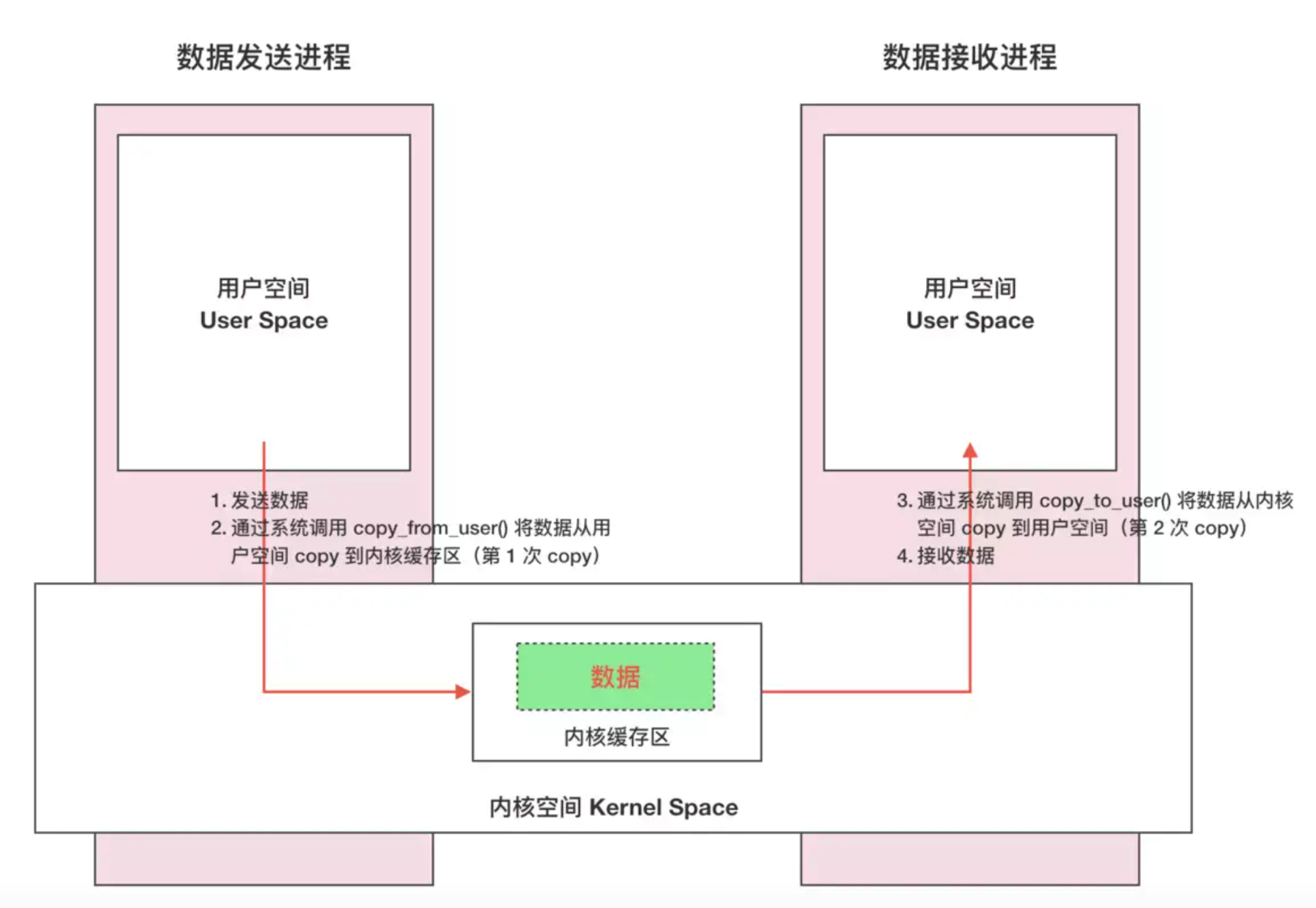
- Linux的IPC通信原理有两个问题:
1 | 一次数据传递需要经历:用户空间 --> 内核缓存区 --> 用户空间,需要2次数据拷贝,这样效率不高。 |
2.2 Binder的通信原理
- Binder是基于内存映射来实现的,Binder通信的步骤如下:
1 | Binder驱动在内核空间创建一个数据接收缓存区。 |
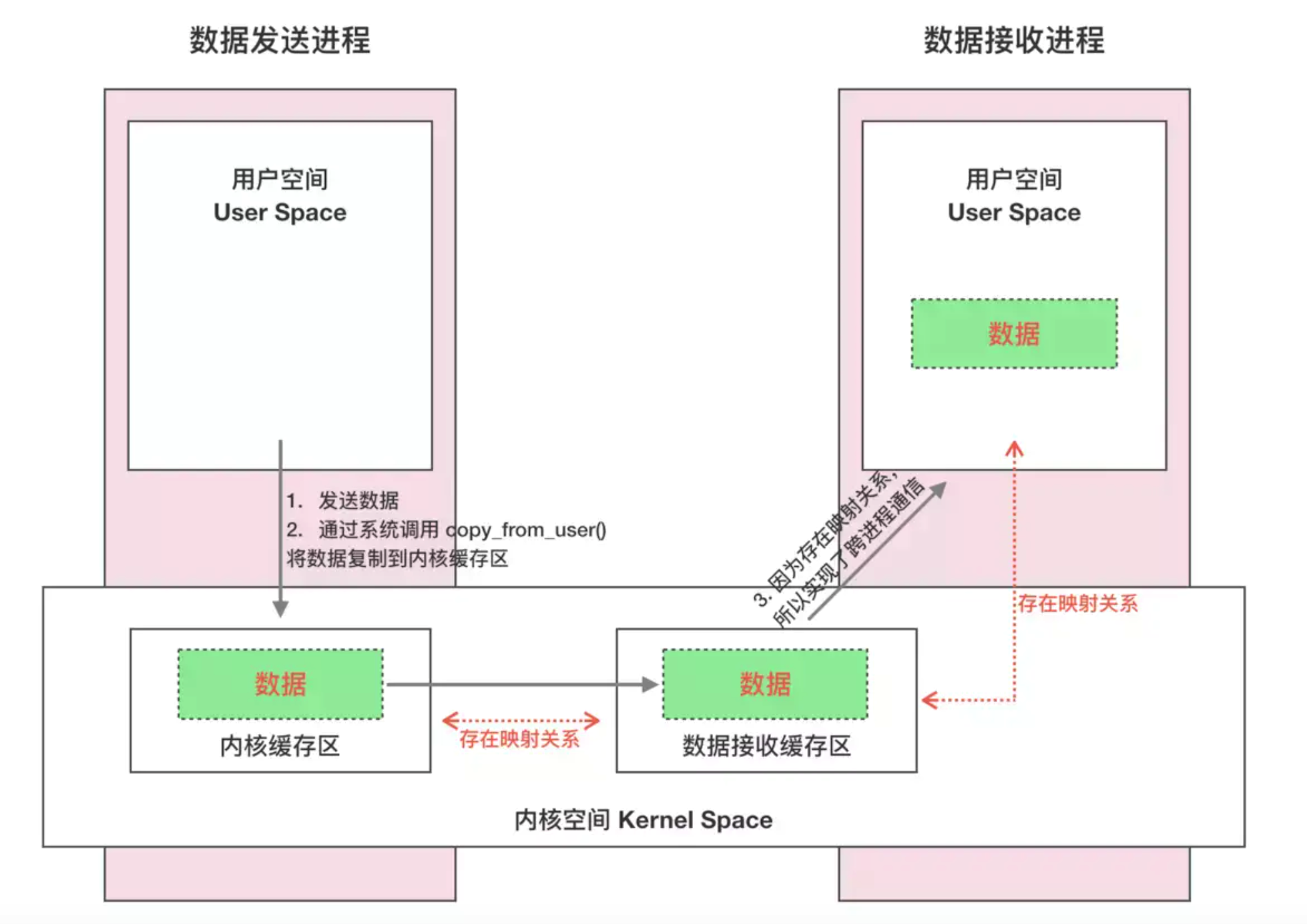
- 一次完整的 Binder IPC 通信过程通常是这样:(如上图)
1 | 首先 Binder 驱动在内核空间创建一个数据接收缓存区; |
Binder机制优点:
1 | 1、只需要进行一次数据拷贝,性能上仅次于共享内存 |

